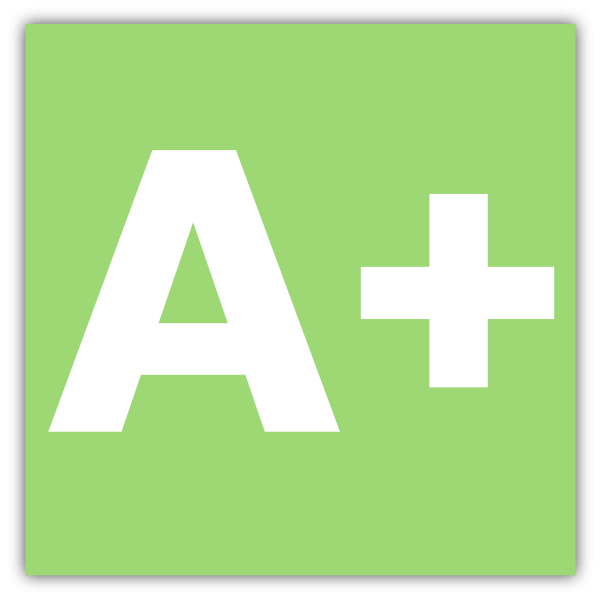
In order to make your site a more secure place, it’s recommended to add some HTTP security headers into your web servers response. Without going to much into detail here, the aim of this blog post is to give you a basic NGINX configuration. For more detailed information visit Scott Helme’s blog . He did a pretty good job explaining all different types of HTTP security headers.
X-Frame-Options
X-Frame-Options specifies whether your browser allows framing your site into another site. You can DENY, allow only from SAMEORIGIN or ALLOW-FROM https://a.specific.site.com/
add_header X-Frame-Options SAMEORIGIN;
X-Content-Type-Options
With nosniff your browser is enforced to use the content-type declared by your server. It helps reducing the risk of so-called drive-by downloads.
add_header X-Content-Type-Options nosniff;
X-XSS-Protection
X-XSS-Protection enables Cross-site scripting (XSS) filter built-in into most browsers. Although this option is enabled by default, it’s recommend to re-enable and hence reduce the risk in which malicious scripts are injected to your site.
add_header X-XSS-Protection "1; mode=block";
Content-Security-Policy
Content-Security-Policy defines approved sources your browser may load content from.
add_header Content-Security-Policy "default-src https:
data: 'unsafe-inline' 'unsafe-eval';" always;
Strict-Transport-Security
Strict-Transport-Security enforces your browser to use HTTPS over regular HTTP. Use HTTPS over HTTP everywhere and anytime. Even if it’s a simple personal blog. You can get a free SSL certificate at StartCom . Not long ago, Google also started favoring HTTPS sites in search results.
add_header Strict-Transport-Security "max-age=31536000;
includeSubdomains" always;
Public-Key-Pins (HPKP)
With Public-Key-Pins you are able to tell your browser in which identities he should trust. It protects your site from man-in-the-middle (MitM) attacks and in case if your certificate authority is compromised. The easiest way to get your appropriate key-pins is by running a test at SSL LABS . The pins are part of the result.
add_header Public-Key-Pins 'pin-sha256="xxx"; pin-sha256="yyy";
pin-sha256="zzz"; max-age=2592000; includeSubDomains' always;